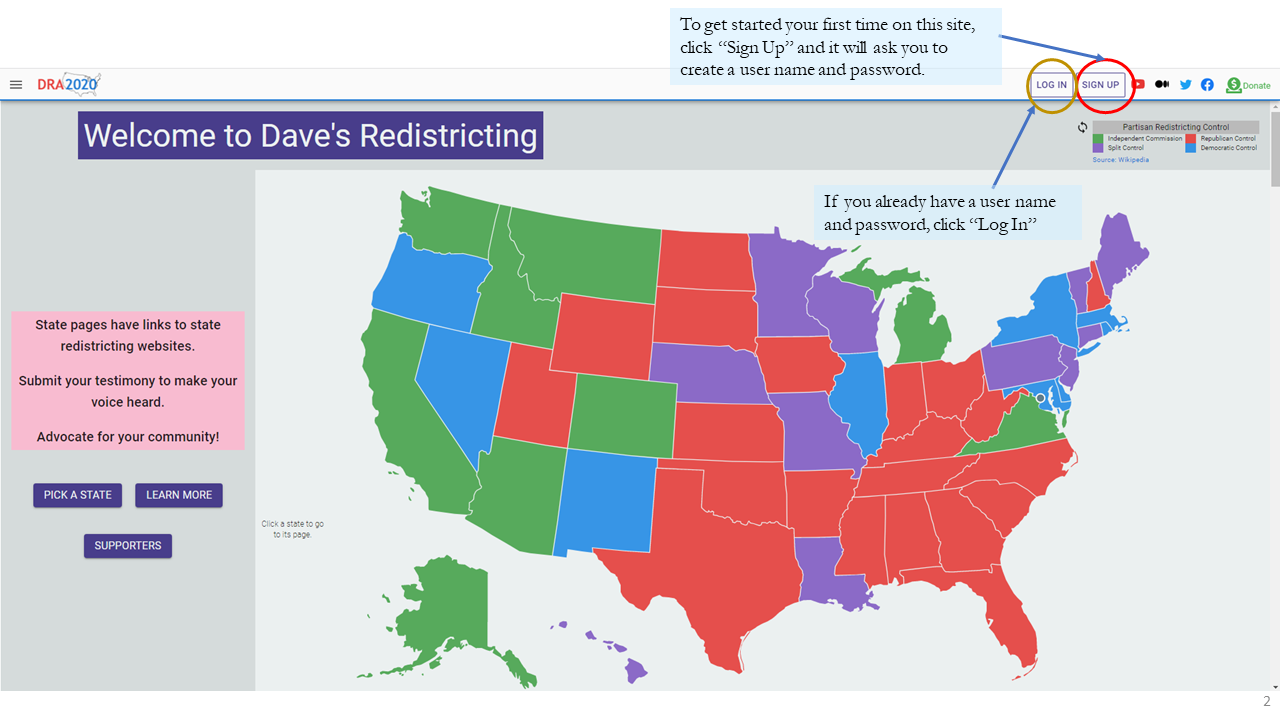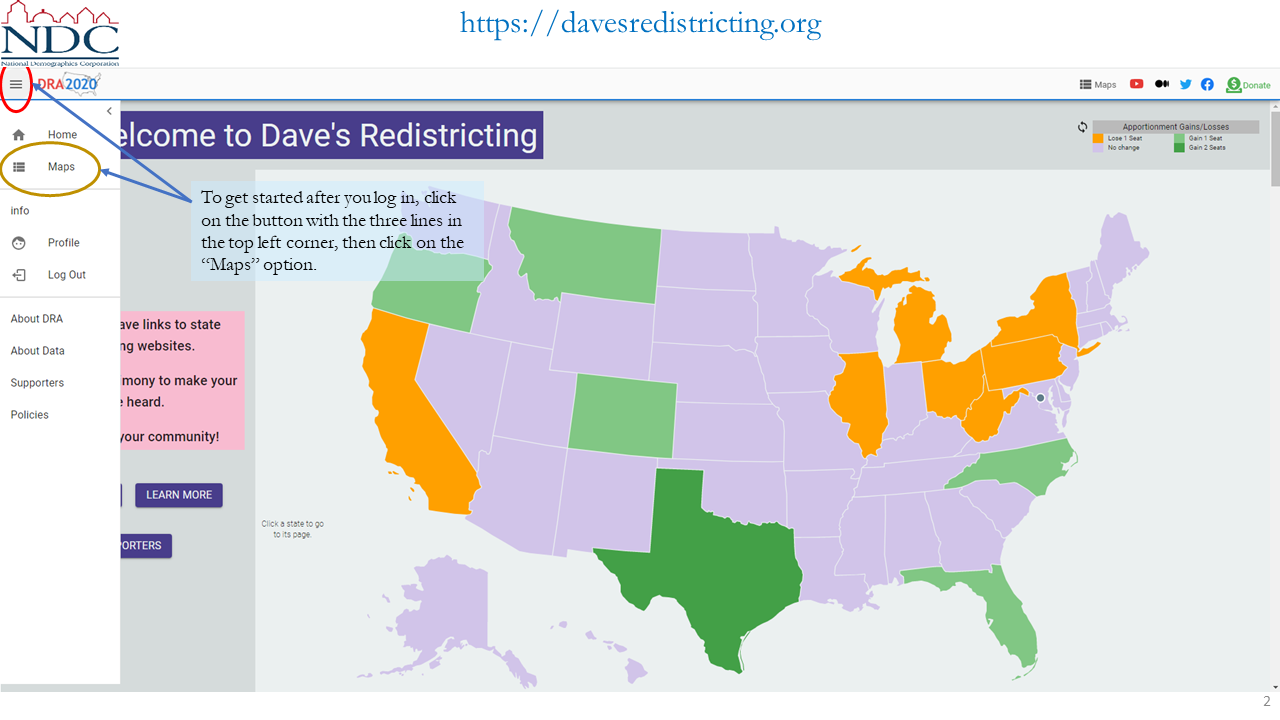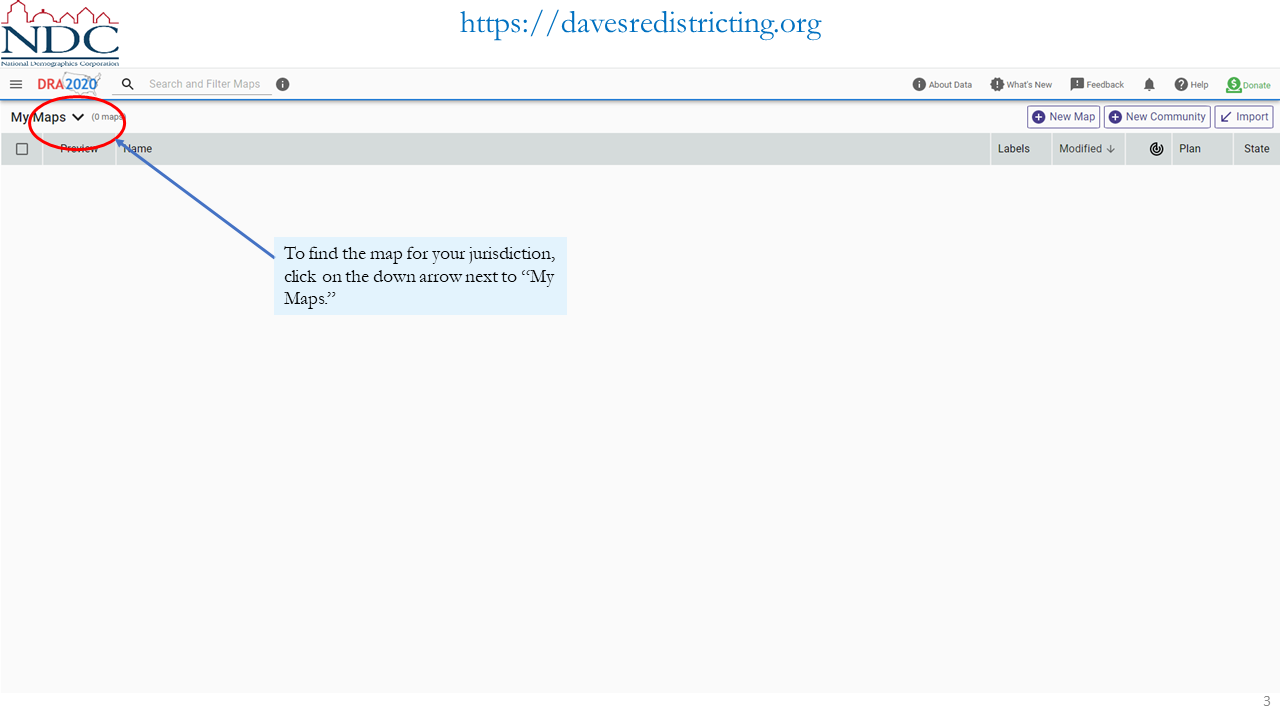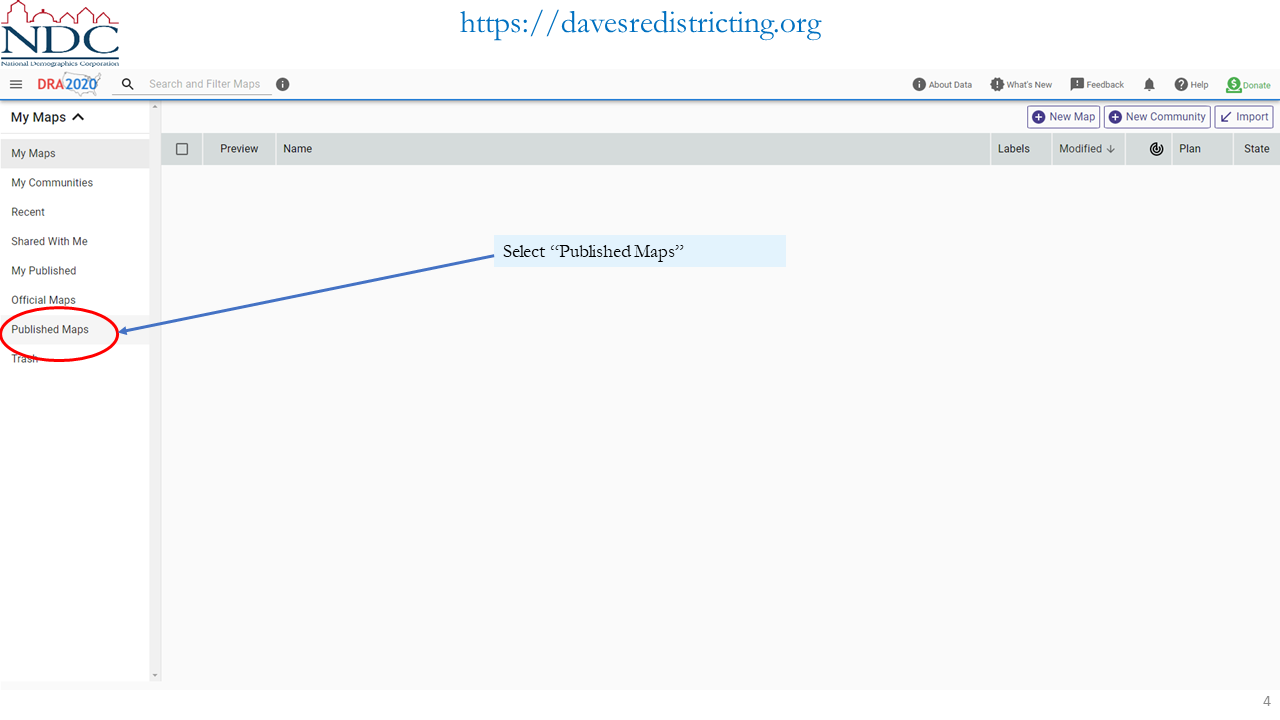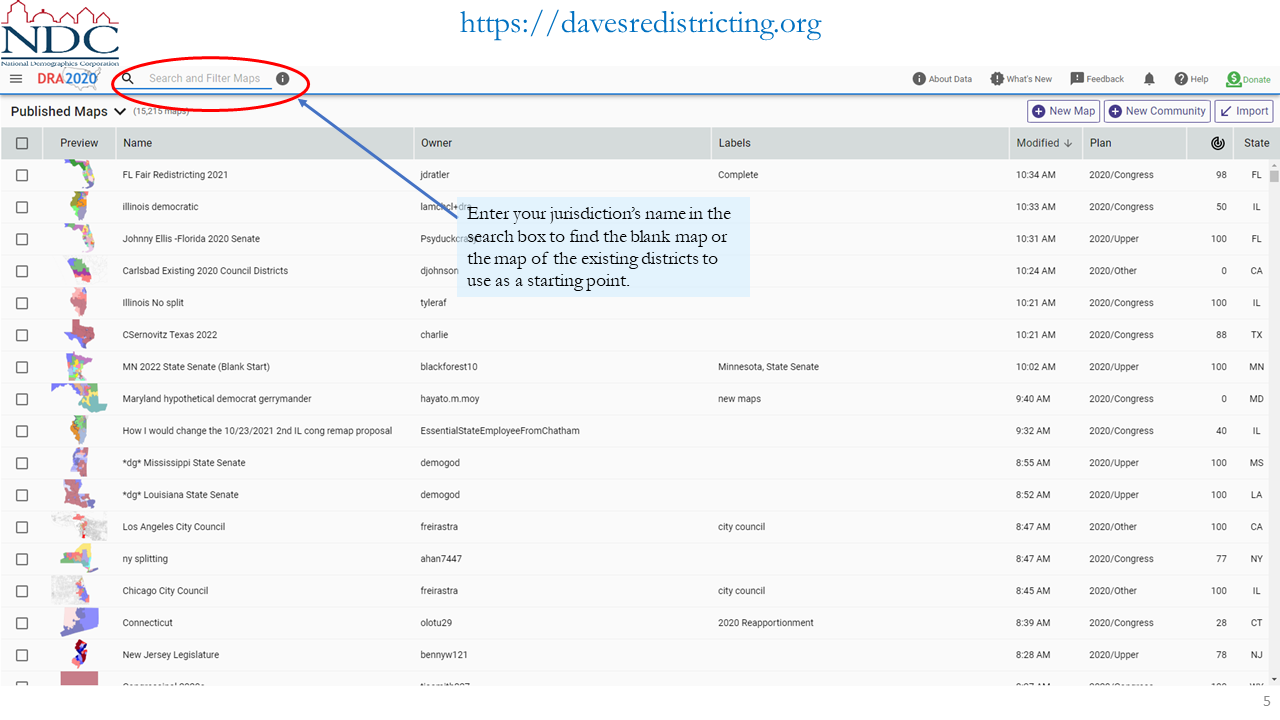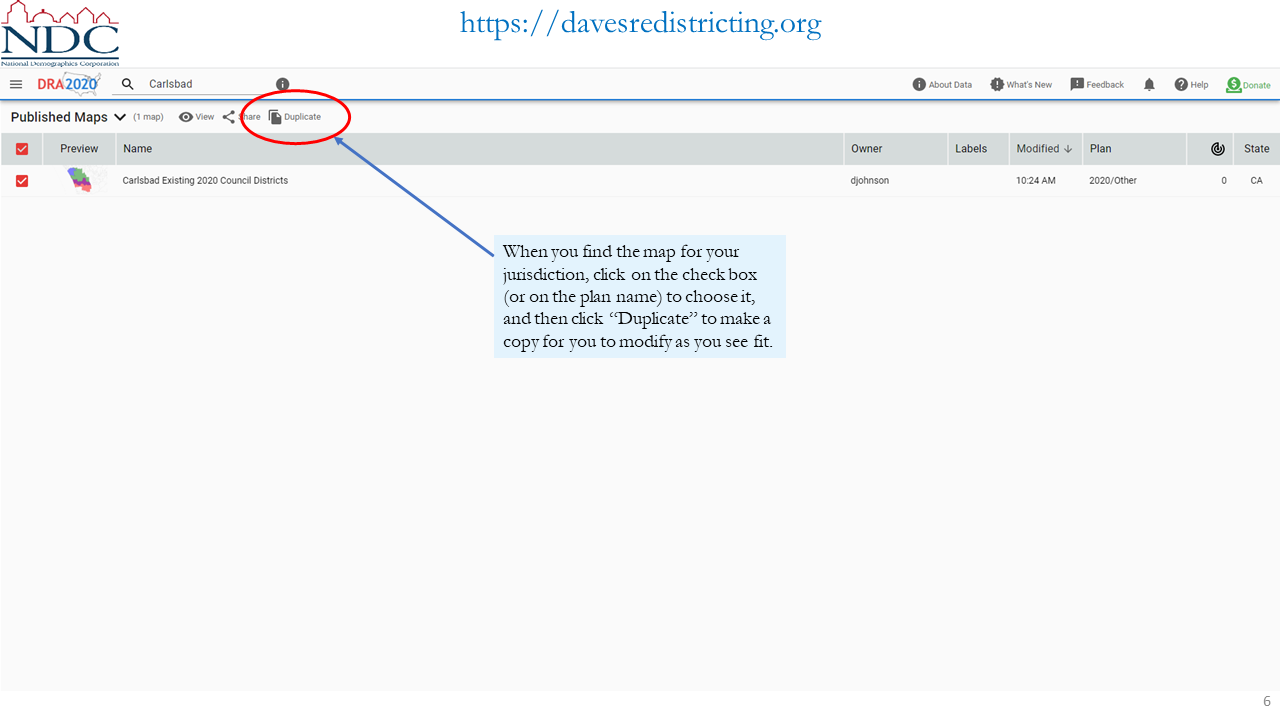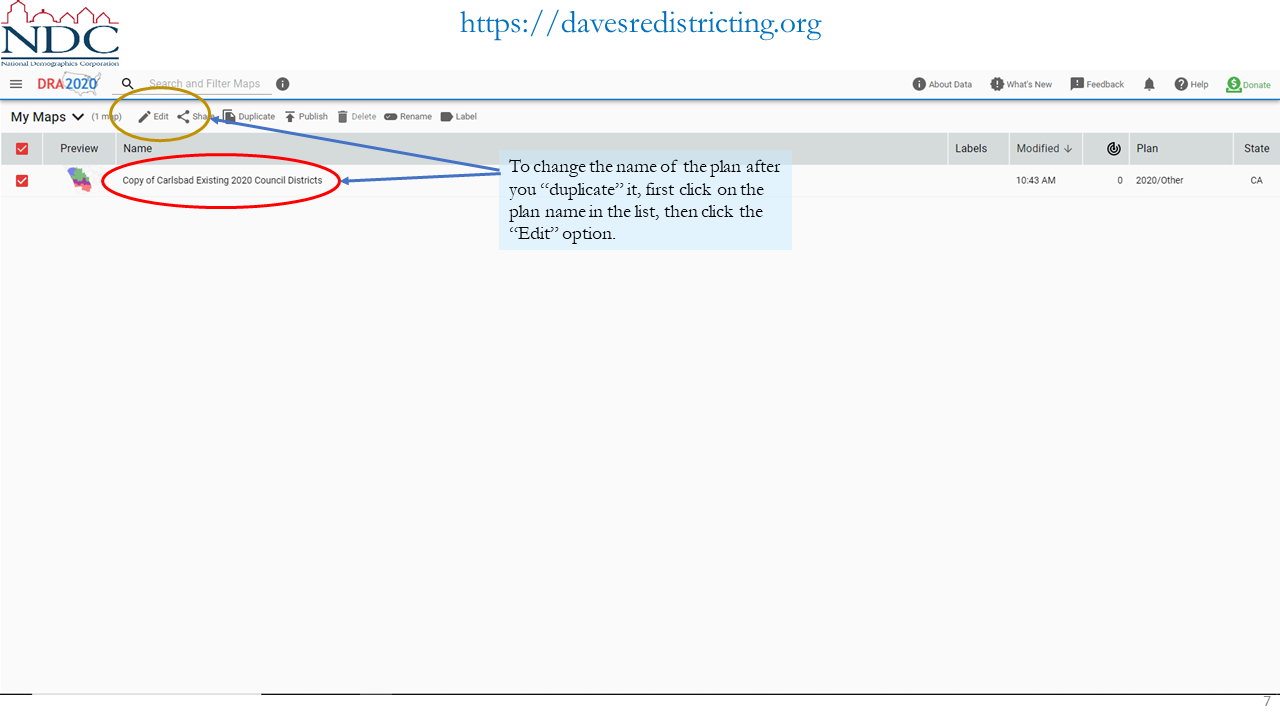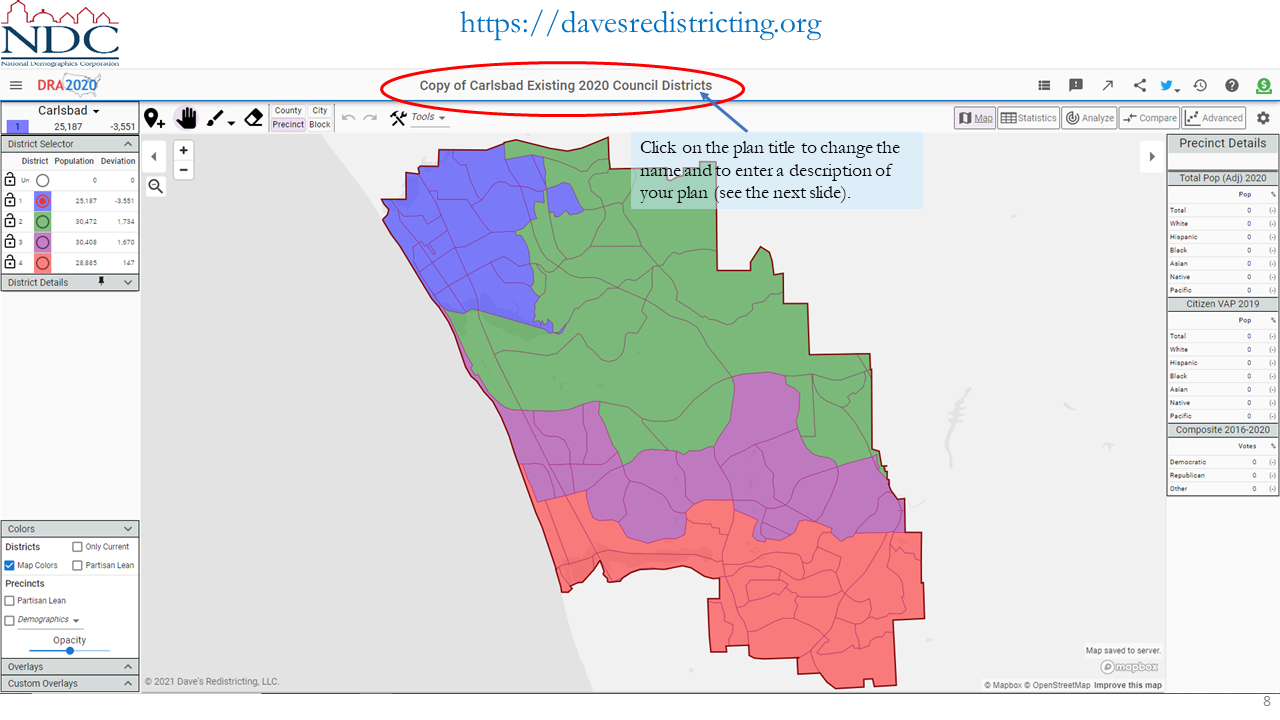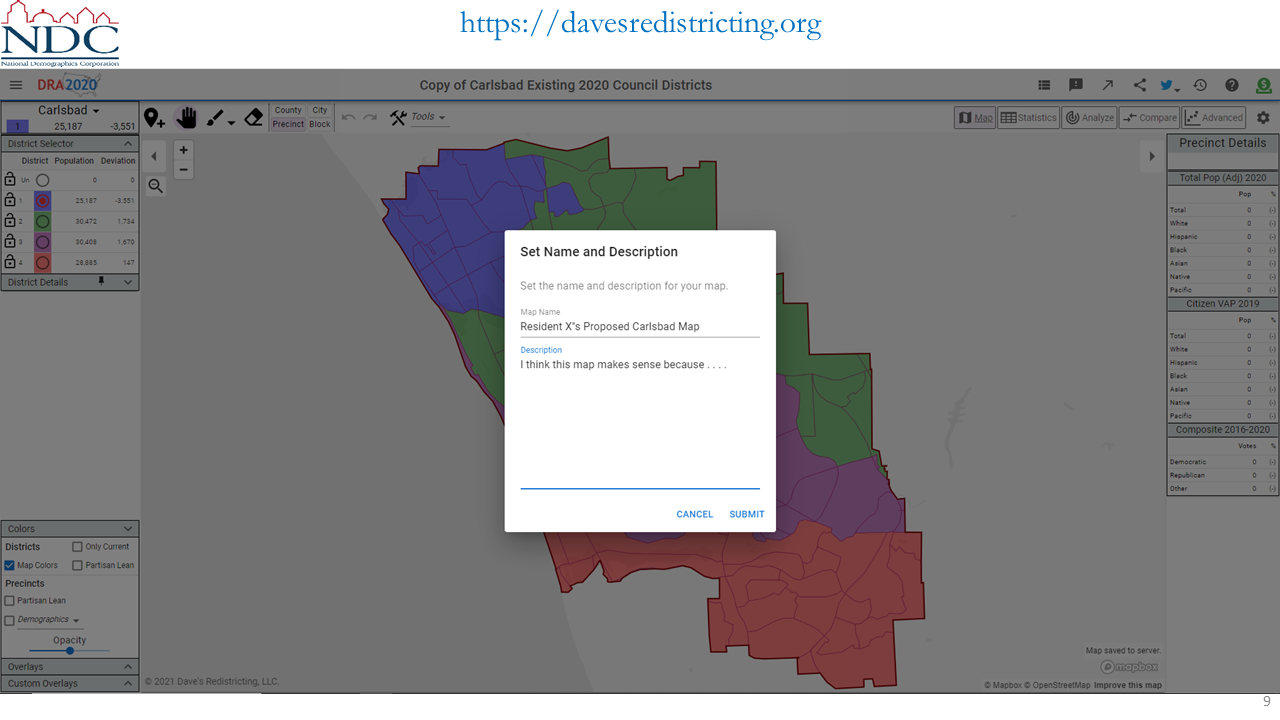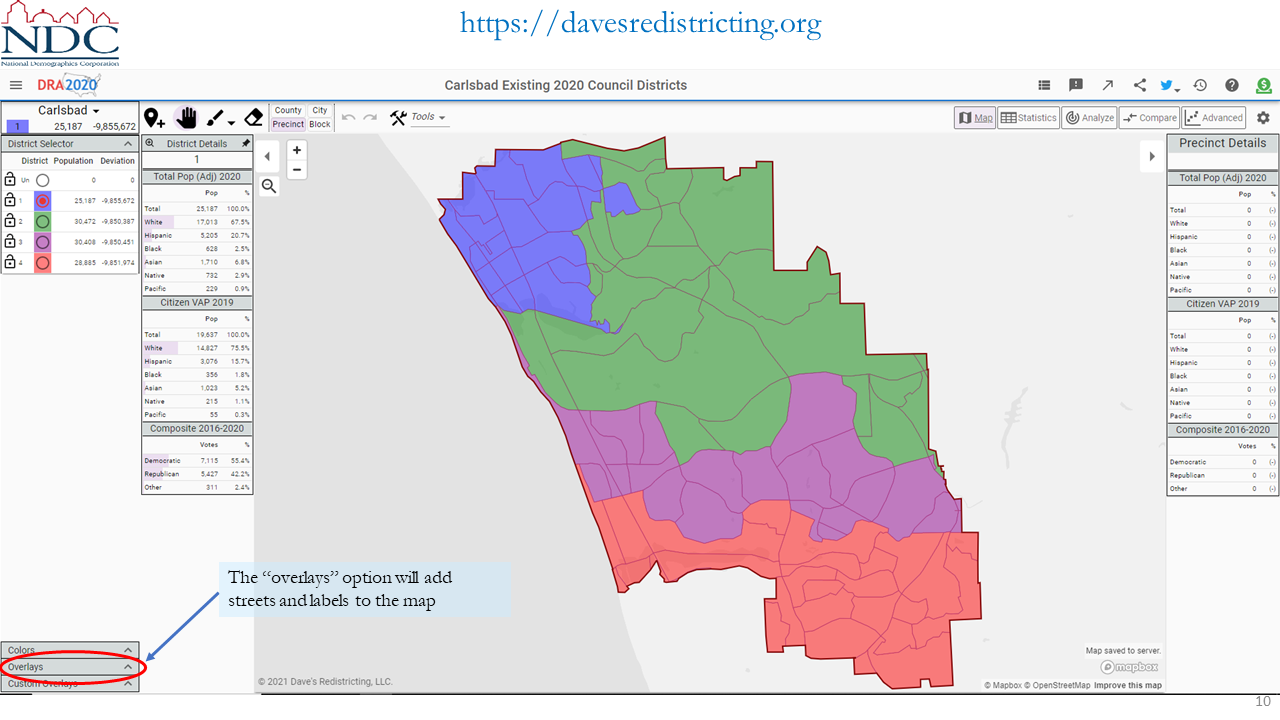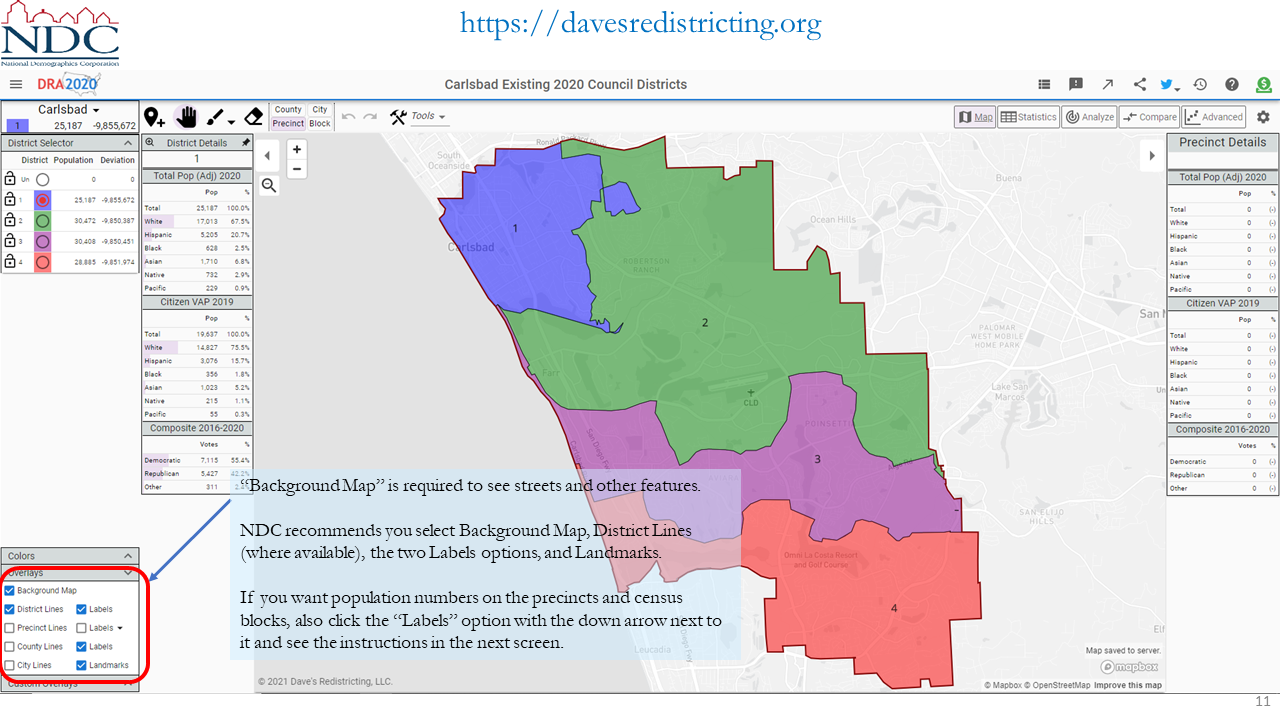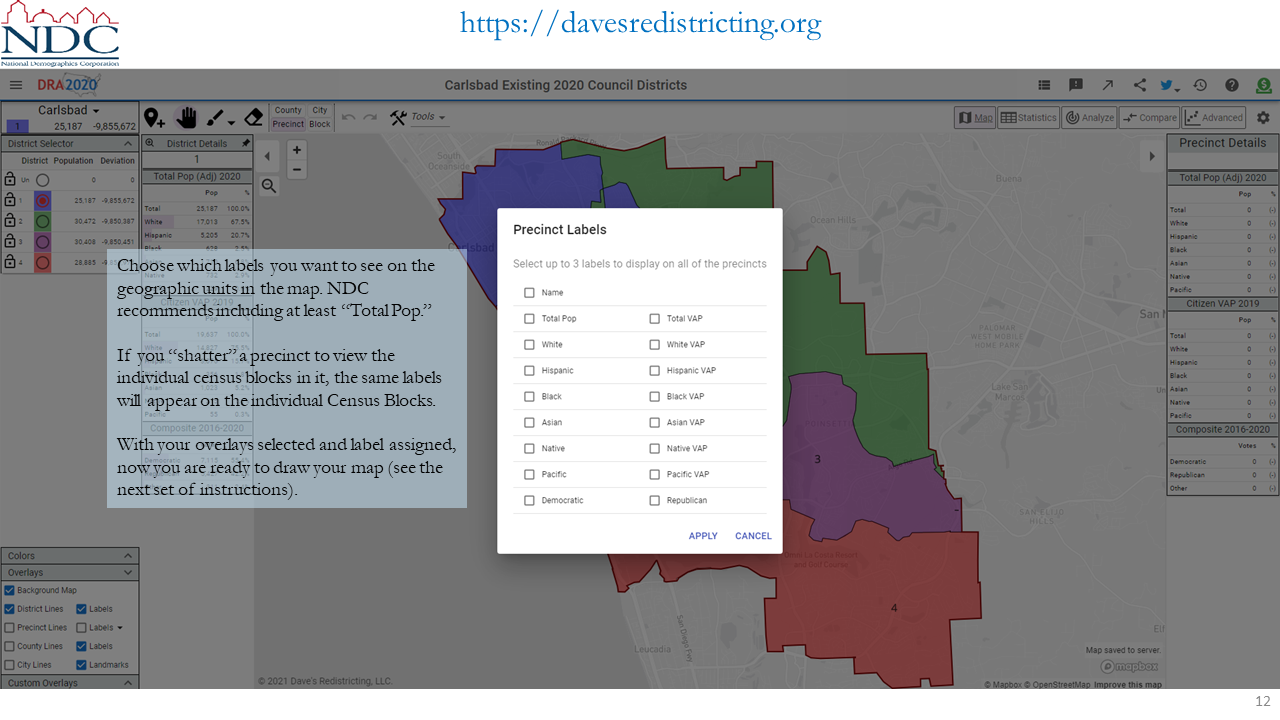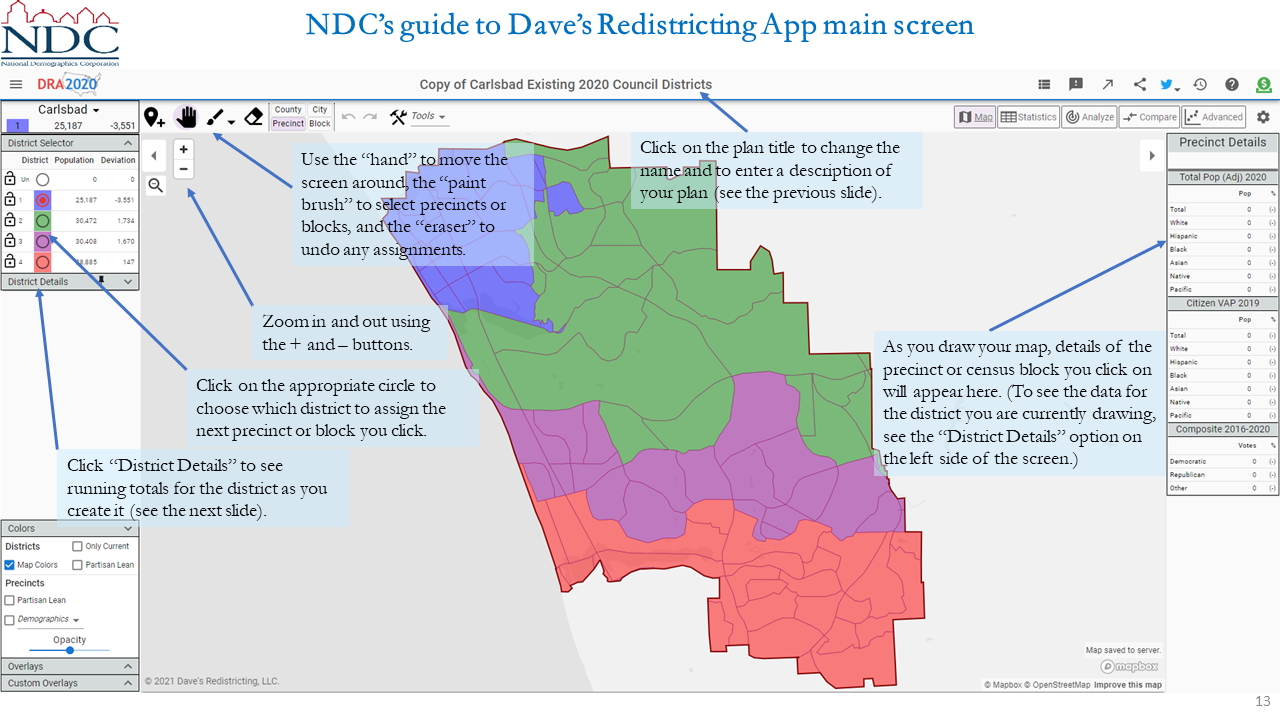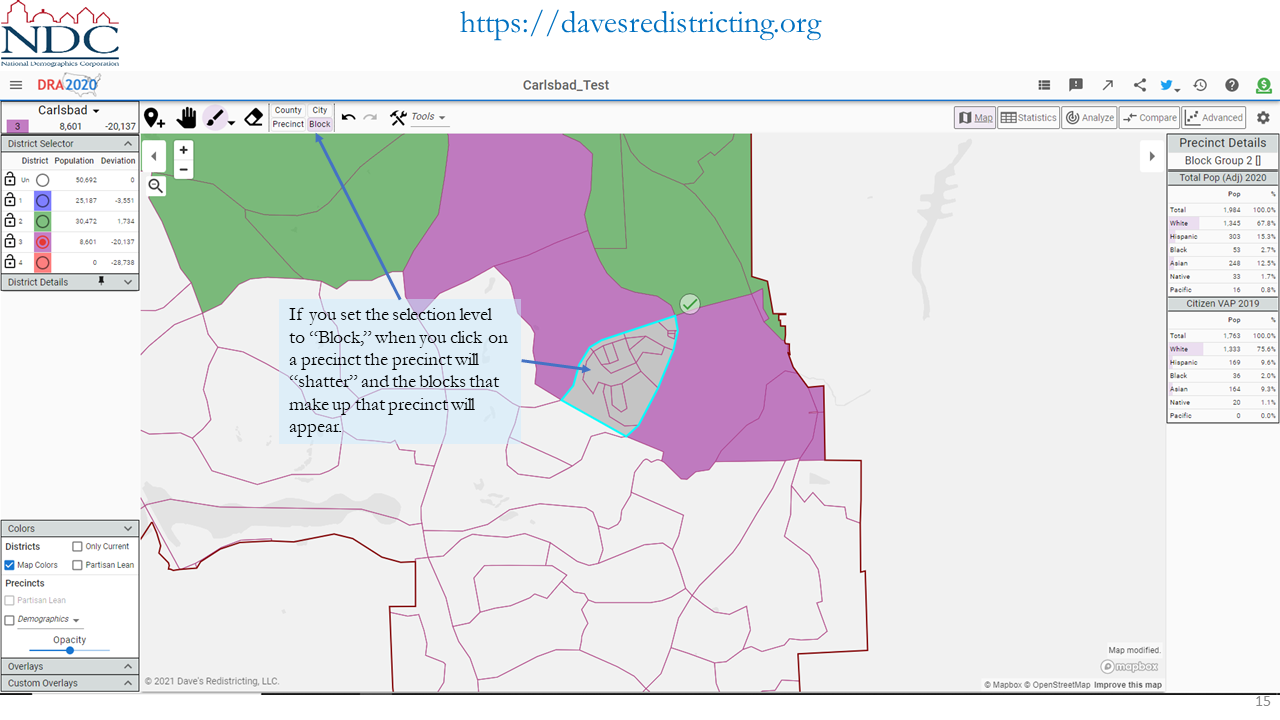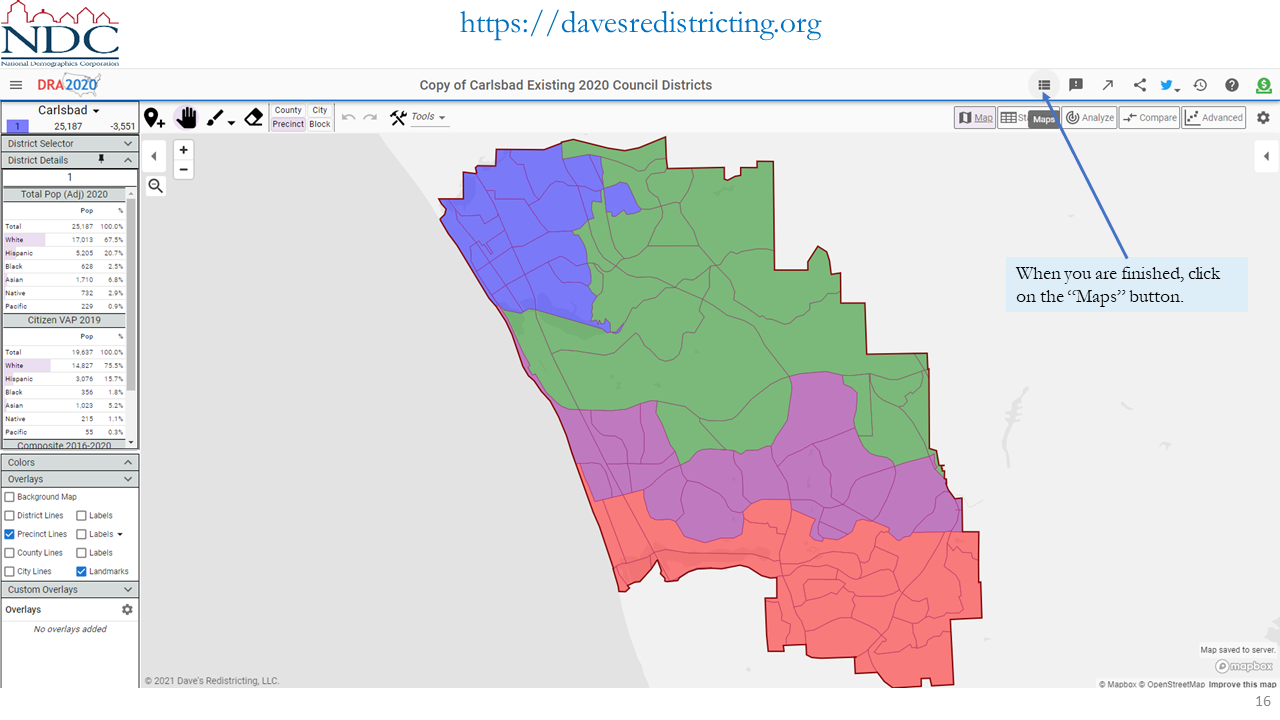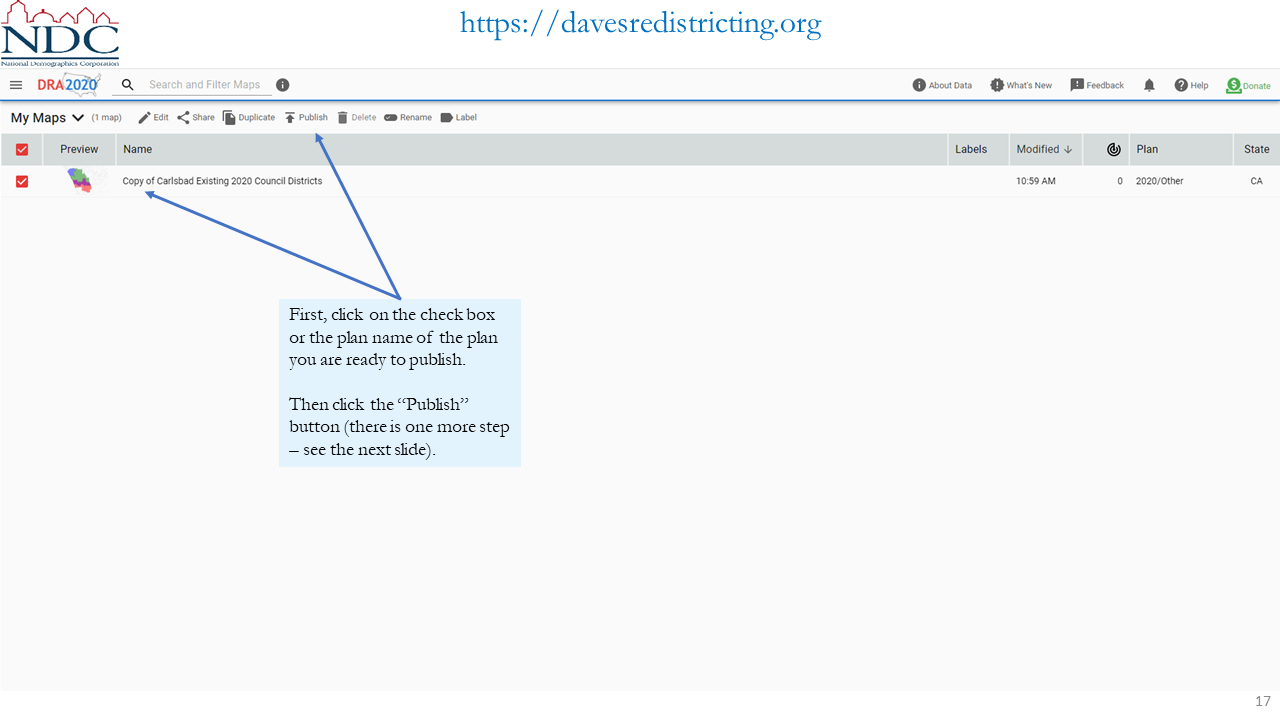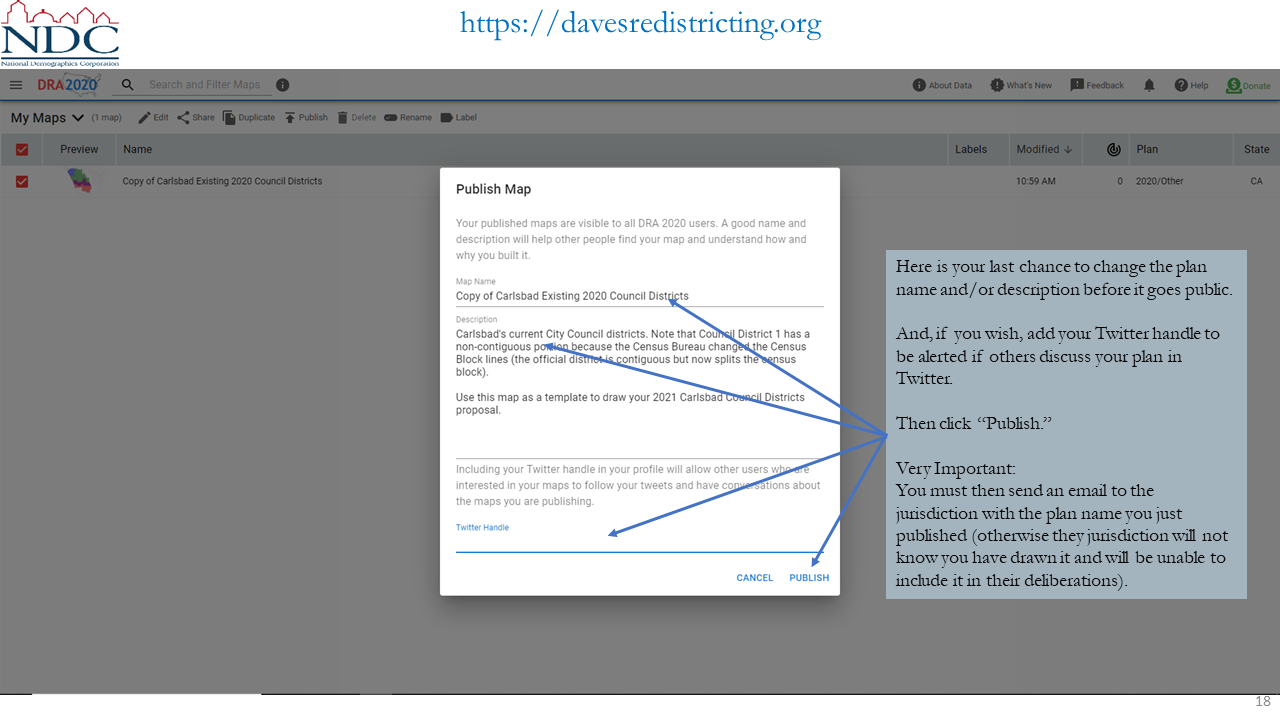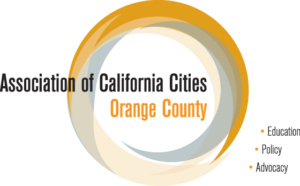(Last update: October 30, 2021)
Below you can find directions on how to use Dave’s Redistricting App (DRA) to draw lines for your city or school district.
Remember, when you finish your map, you must email the project email address to let us know your map is ready. DRA is an awesome tool, but it does not include any notification to the jurisdiction when maps are complete.
And now, on to the directions for this very easy-to-use tool. For now, if you click on each screenshot it will appear in a larger and easy-to-read format. We are working on improving the usability of this page so that in the future you will not need to open each image in a separate window.
NDC is preparing a “how to” video for DRA. Until that is ready, please use this video prepared by (and for) the City of Buckeye. After the initial Buckeye-specific 30 seconds or so, the Buckeye video is a great introduction to the universal local government redistricting DRA tool.
For the “power users” out there, you can enjoy this hour-long exploration of both the simple and the “power user” features build into DRA. But keep in mind most of those advanced features are designed for use in partisan state-level redistricting efforts and have limited or no applicability to local government redistricting.
This is just an initial quick how-to guide site. Please check back often as we are constantly working to improve the user-friendliness and ease of use descriptions provided.